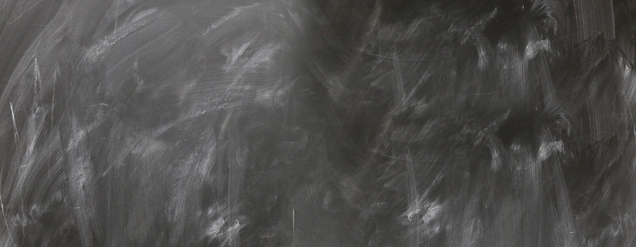
Mentoring PhD and Master Level Students
Our research group has been mentoring tens of Master Level students in Electrical Engineering, as well as more than 20 PhD students in the Industrial and Information Engineering PhD Programme (IIE PhD) at the University of Udine.
Based on our experience in international conferences, we would like to share some suggestions for the preparation and delivery of presentations.
Guidelines for Scientific Presentations
Giving presentations is an important part of sharing your work and achieving recognition in all scientific communities. The ability to do so effectively can contribute to career success.
However, instead of engaging audiences and conveying enthusiasm, many presentations fall flat. Pitfalls include overly complicated content, monotone delivery and focusing on what you want to say rather than on the clarity of how the message is conveyed.
Suggestions for the presentation content
1. Know Your Audience. There are many different contexts in which you might be asked to give a scientific presentation:department colloquium, conference presentation, outreach at a public library or school, for a funding agency (to name a few). The content and tone of your presentation will significantly depend on your audience. The biggest difference will be in the level of background knowledge of different audiences. Think carefully about the goal or purpose of your talk. This will likely be different for different audiences.
2. Tell your story and convey your excitement. A presentation is your story. It needs a beginning, a middle and an end. For example, you could begin with the problem you set out to solve. The end could focus on where you are today and where you hope to go. Try to convey your involvement and excitement for the work you have carried out and you are just about to present.
3. Keep it simple. Every field has its jargon and acronyms, and science and medicine are no exceptions. However, you don’t want audience members to get stuck on a particular term and lose the thread of your talk. Even your fellow scientists will appreciate brief definitions and explanations of terminology and processes, especially if you’re working in a field including collaborators in diverse disciplines, such as engineering, biomedical research and computational biology.Regardless of the level of your talk, the goal should be to communicate, not obfuscate.
Suggestions for the presentation
1. Set the stage. Get your equipment ready and run through your slides if possible (use the “speaker ready” room if one is available). If you’ve never been in the venue, try getting there early and walk the room. Make sure you have water available.
2. Get ready to perform. Every presentation is a performance. The most important part is to know your lines and subject. Some people advocate memorizing your presentation, but if you do so, you can end up sounding stilted or getting derailed by an interruption. When you practice, focus on the key points you want to make (note them down if it helps) and improvise different ways of communicating them.
It’s well known that a majority of people fear public speaking — and even those who enjoy it may get stage fright. Fear of public speaking will diminish with experience.
3. Stride up to the podium, stand tall and keep your chest lifted.
Seeing you walk energetically energizes the audience. They expect you to engage them and you have their attention. It’s more difficult to breathe and speak when your shoulders are rolled forward and your chest caves in. Standing tall is also a way of conveying authority.
4. Speak up, smile, and take your time.
The audience came to your talk so they really do want to hear what you have to say. If a microphone is available, use it. We’ve all seen countless presenters stand in front of a microphone yet somehow manage not to talk into it. Talk from your diaphragm, not your throat, to give your voice authority and resonance.
Try to smile to the audience. Not only will you appear more relaxed if you smile, but research has shown that smiling — even when forced — reduces stress.
A moment or two of silence as you gather your thoughts or move to a new topic can actually make the audience pay attention. Don’t feel you have to talk continuously, and avoid filler phrases, such as “you know.”
5. Talk to the audience, not the screen. Making eye contact with one or more friendly faces can relax you and help you connect to the audience. It will also prevent you from reading your slides, which you don’t want to do unless absolutely necessary (for example, if you forget the statistics supporting a particular point).
6. Stick to your time frame. We’ve all done it, but it’s not fun to have to cycle rapidly through your last 10 slides because the moderator has given you a two-minute warning and you’re nowhere near the end. Try to pace yourself. When preparing your slides and practicing (i.e., rehearsing for your performance), make a note on the slide you think you should be discussing when you’re about midway through your talk. This gives you a benchmark and lets you know if you need to speed up or slow down the rest of the presentation.
7. Practice.Run through the presentation a few times beforehand. Although you probably don't want it to sound too rehearsed, practicing the presentation keeps you from stumbling over words, helps you to fine-tune your presentation, allows you to become familiar with the audio-visual tools, and prevents a too-long or too-short presentation.
8. Don't simply read off of cards, notes, or your slides. Sparing use of notes is OK, but speak clearly and maintain eye contact with the audience. Use the bullet points on your slides as talking points. Again, a "natural" presentation style projects confidence.
9. Use the audio-visual aids wisely. It is best if each slide conveys no more than one or two major points. Don't put too much information on any one slide, and don't put large amounts of text. Make sure graphs and tables are readable. Use large fonts so that the audience can read the text.
10. Prepare for the discussion. Try to anticipate obvious questions the audience might ask, and know the answers. This portion of the seminar is sometimes the most intimidating for students because they fear that someone will ask a question to which they don't know the answer. Generally speaking, the questions are not asked to trick you or make you feel bad; we tend to be curious people and just want to learn more. Don't get defensive.
'Dos' and 'don’ts' of PowerPoint slides.
1. Less is more. Although there are no “rules,” in general one slide per minute can work quite well. You’ll have a better idea what works for you if you time yourself during a practice session.
2. Number your slides and insert references. Remember to always insert the slide numbers on your slides. It helps audience to target a specific slide when asking questions. Do not forget to properly cite sources, preferably on the slide where they are mentioned.
3. Create sections. Use a title slide to start a new section or change the subject. This will also help you organize your presentation and make sure it flows logically.
4. Avoid clutter. Stick to three to five bullet points per slide at most. Bullet points should contain key words — not complete sentences. For examples of what not to do, see this recent editorial in the Washington Post, which urges a ban on PowerPoint presentations.
5. Make it readable. Rule of thumb for fonts: 28-40 point for headlines; 18-28 for text; 12-14 for references. Use sans serif fonts, and make sure you have a strong contrast between the background and text (e.g., black or dark blue text on a white background; white text on a blue background). Don’t use ALL CAPS; underscore a point by putting it in italics or bold (underlining can make the text more difficult to read).
6. Check your spelling. Nothing takes away from credibility like misspelled words, especially if they’re up on large screen for a minute or more — or worse, repeated throughout your presentation. After you use spell check, proof your presentation yourself. Let a day go by if possible; it’s easier to pick up errors after a break.
7. Pay attention to the formatting. Maintain a consistent design on your slide: use similar colors, and graphs style, do not vary font type, font sizes for each text type (headline, body, etc) should stay consistent. Avoid repetitive, distracting backgrounds or fancy decorations on the slides. Use animations with moderation. Include a headline for each slide. Lay out bullet points like paragraphs: adding enough space between your bullet point sections will keep the ideas distinct and make your slides look neat and tidy. Make sure your main and supporting bullet points are aligned correctly so that the flow of information is easy to comprehend.
Resources:

